Nov 28, Kathmandu- While using the Internet, you will find some content that is blocked in the country you live in. In general, you have no choice but to use a VPN (Virtual Private Network) to access such content.
Access to such content does not necessarily require a third-party VPN. There are some browsers on the Internet that have VPNs already installed. Here we are discussing the browser where you can get VPN features without using a third-party VPN.
1) Opera browser
This browser, which was prepared in 1994, was released in 1996, two years later. VPN was only included in this browser in 2016. VPN is turned off by default in this browser. It has to be turned on by going to the settings. Once the pre-installed VPN has been activated, the VPN icon will appear in the address bar.
This browser which is available for free can be used for safe browsing. It is not necessary to create a separate account to use the VPN in it. So you can be sure that your privacy will be protected. Click here to install the Opera browser.
2) Epic Privacy Browser
Chromium-based Epic Privacy Browser can be used as an alternative to Chrome. Which can be easily used like Chrome.
Earlier, Epic Browser's ad blocker (advertisement blocking tool) and pre-installed VPN were on. However, later those features started coming pre-installed as extensions. Only then was it made to manually turn on the VPN. This browser has Yahoo as its default search engine. You can download Epic Privacy Browser for free by clicking here.
3) The Tor Project
The Tor Project web browser is also called the Onion Router. This browser is one of the strongest options when it comes to privacy. Because it uses multilayer encryption to protect user data. In addition, it protects privacy by making it impossible to track data within the Tor network. When you open the Tor browser, you have to manually turn on the VPN. Click here to download Tor Browser which is available for free.

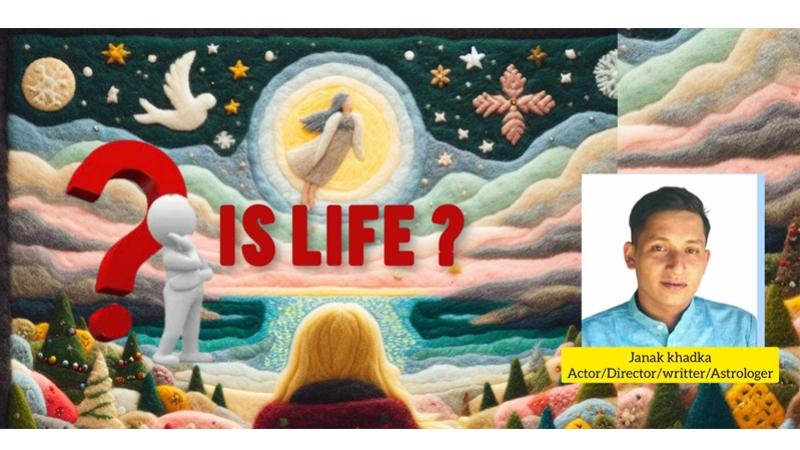
















 Indian Rupee
Indian Rupee U.S. Dollar
U.S. Dollar European Euro
European Euro UK Pound Sterling
UK Pound Sterling Swiss Franc
Swiss Franc Australian Dollar
Australian Dollar Canadian Dollar
Canadian Dollar Singapore Dollar
Singapore Dollar Japanese Yen
Japanese Yen Chinese Yuan
Chinese Yuan Saudi Arabian Riyal
Saudi Arabian Riyal Qatari Riyal
Qatari Riyal Thai Baht
Thai Baht UAE Dirham
UAE Dirham Malaysian Ringgit
Malaysian Ringgit South Korean Won
South Korean Won Swedish Kroner
Swedish Kroner Danish Kroner
Danish Kroner Hong Kong Dollar
Hong Kong Dollar Kuwaity Dinar
Kuwaity Dinar Bahrain Dinar
Bahrain Dinar