Jun 23, Kathmandu- As the world of the Internet expands, so does the risk. To connect to the Internet, we need our own accounts, from email to social media.
In some cases, even if we take precautions, we can fall into the trap of hacking. Or, our sensitive information may be leaking through the Internet.
Here we will teach you how to prevent your Google and Facebook accounts to be misused by others:
Here's a look at what's connected to your Google Account
Google Accounts are now an important part of our daily lives. Google Account is used in many other services including email, contacts, location history, search, and photos.
- First of all, go to this link and sign up. If you have already signed in, you do not need to sign in.
-Then you can find out where your account is connected to which devices.
If you see a lot of devices there, don't panic because the same device might be shown there too many times. You may have used that account in a different browser. Or you may have connected to another device.
If the device shown in it does not seem to be yours, remove it immediately and change the account password.
Here's how to remove a device logged in to Facebook
In some cases, you may be afraid that your Facebook account will stay logged in to another device after going to an unofficial site.
You can find out which devices your Facebook account is being connected to through the process given below.
- First of all, open your Facebook account
- Then, click on the three bars on the top right of the page
- Go to, 'setting and private' option
- Then, go to 'password and security' option
- There, tap on the 'See All' option next to the 'Where are you logged in' section. Then you can see the various sites and apps connected there.
If you suspect a site there, you can change the password by logging out by tapping on the three dots next to it.

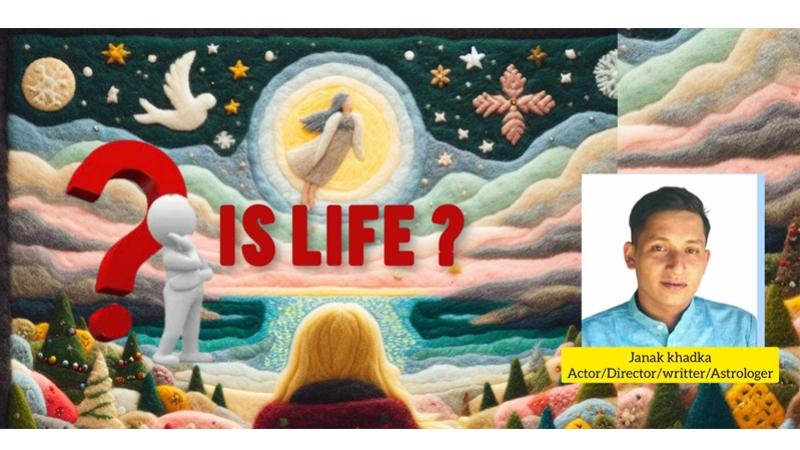







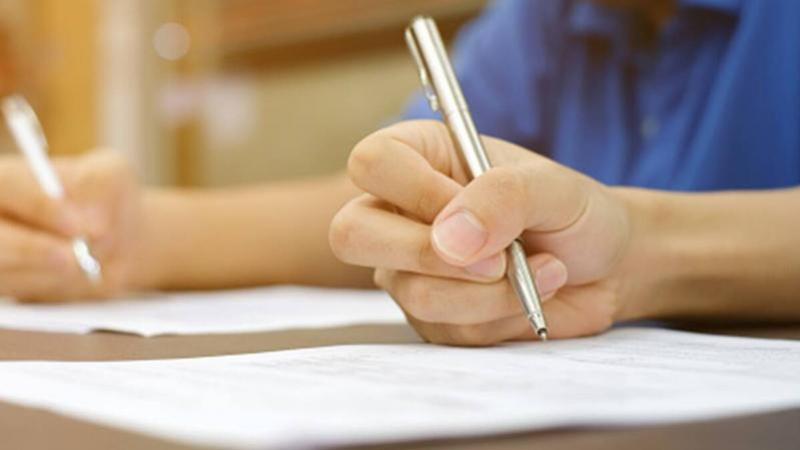








 Indian Rupee
Indian Rupee U.S. Dollar
U.S. Dollar European Euro
European Euro UK Pound Sterling
UK Pound Sterling Swiss Franc
Swiss Franc Australian Dollar
Australian Dollar Canadian Dollar
Canadian Dollar Singapore Dollar
Singapore Dollar Japanese Yen
Japanese Yen Chinese Yuan
Chinese Yuan Saudi Arabian Riyal
Saudi Arabian Riyal Qatari Riyal
Qatari Riyal Thai Baht
Thai Baht UAE Dirham
UAE Dirham Malaysian Ringgit
Malaysian Ringgit South Korean Won
South Korean Won Swedish Kroner
Swedish Kroner Danish Kroner
Danish Kroner Hong Kong Dollar
Hong Kong Dollar Kuwaity Dinar
Kuwaity Dinar Bahrain Dinar
Bahrain Dinar